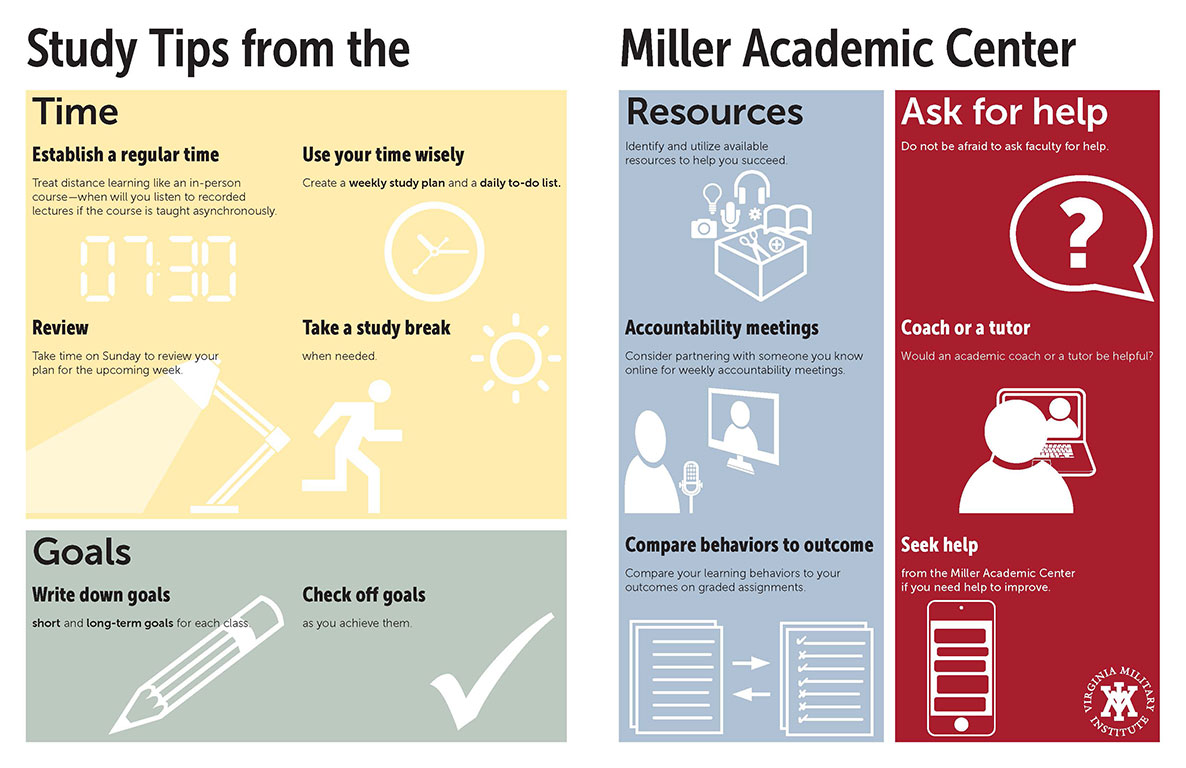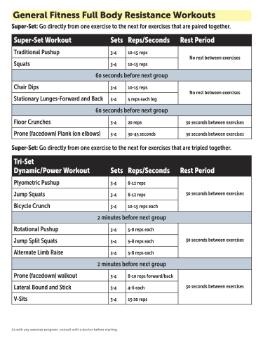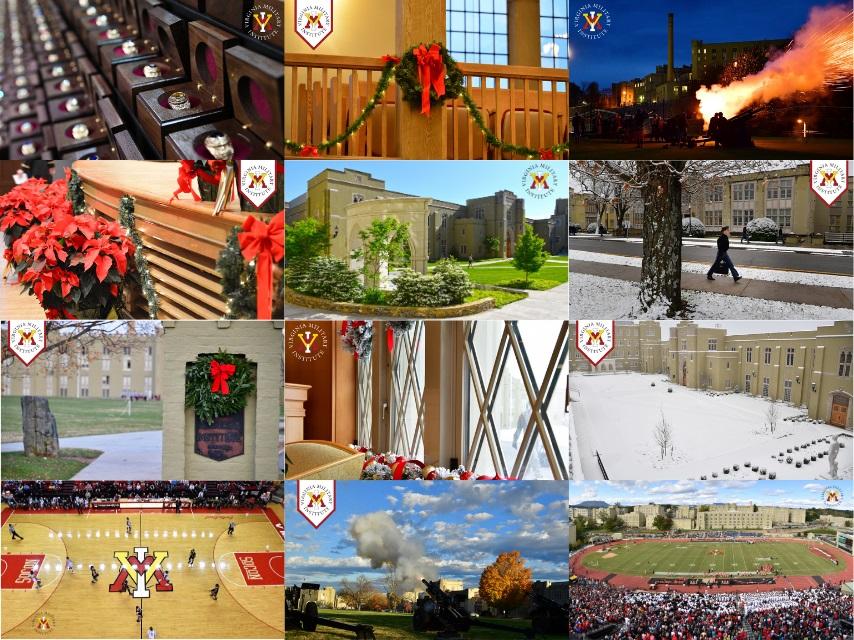Digital Resources
Faculty and staff from across VMI have developed and curated a number of digital resources for cadets and the VMI community to enhance the distance learning experience, support high levels of academic achievement, and bring a touch of Post to at-home learning environments.
Study Tips | Fitness Routines | Career Tools & Resources | Zoom Backgrounds | Document Scanning
Study Tips
The Miller Academic Center is an invaluable resource to Cadets in their academic journey. Available remotely for consult and support, the Center's staff has also developed a quick guide for study tips as cadets adapt to new routines and expectations of distance learning.
Study Tips from Miller Academic Center
Fitness Routines
The Physical Education program at VMI mentally and physically develops cadets, through programs designed to enhance self-esteem, physical fitness, leadership characteristics, and the pre-requisite knowledge that produces graduates with a commitment to life-long physical fitness and health. As our Cadets learn and work from home, staff from the PE department have developed suggested fitness routines that can be accomplished without specific location or equipment requirements.
Core Training Circuit | Resistance Workouts | Speed and Cardiovascular Training
Career Tools & Resources
It may feel strange job/internship searching in “coronavirus economy”. For the graduating class the uncertainties are endless as we don’t know when life will return to normal. Most companies are not interested in face-to-face interviews at this time and may slow down the hiring process. Luckily, there are digital opportunities available to build your resume, get work experience, and connect with potential employers. The Office of Career Services is available for assistance and guidance, and here are a few of their suggestions:
- Digital Volunteering: A number of museums and libraries offer digital volunteer experiences such as the Smithsonian Digital Volunteers: Transcription Center.
- Online Networking: Take this time to expand your network. Join the "VMI Office of Career Services" LinkedIn group to connect with alums and other cadets, or have us reach out to the Alumni Association to put you in touch with a possible mentor.
- Summer Learning: Platforms like Udemy or Coursera offer online learning with many course options available.
- Virtual Internships: Some companies are reformatting their internships to be virtual. Check Handshake for new opportunities available every day.
Zoom Backgrounds
VMI cadets, faculty, and staff are now using Zoom for video conferencing. Information and log-in are available at https://vmi-edu.zoom.us/.
Show your VMI pride, and feel like you are back on Post, by downloading one or multiple VMI images to use for your virtual background. Each background image has been sized to meet Zoom standards. Simply follow the below instructions to start using your VMI virtual background:
- Download the VMI image(s) you wish to use.
- In a Zoom meeting, click the upward arrow, next to the Stop Video icon.
- Select Choose Virtual Background.
- Click the + icon in the top right corner to select your previously downloaded VMI image.
- Check the Mirror my video box.
If the Mirror my video box is not displayed:
- Go back to the upward arrow, next to the Stop Video icon.
- Select Video Settings...
- Check the box for Mirror my video there.
How to set a VMI virtual background in Zoom Guide: (PDF)
Visit Zoom Help Center – Virtual Background for backdrop tips and more for your virtual background.
.svg)
.png)